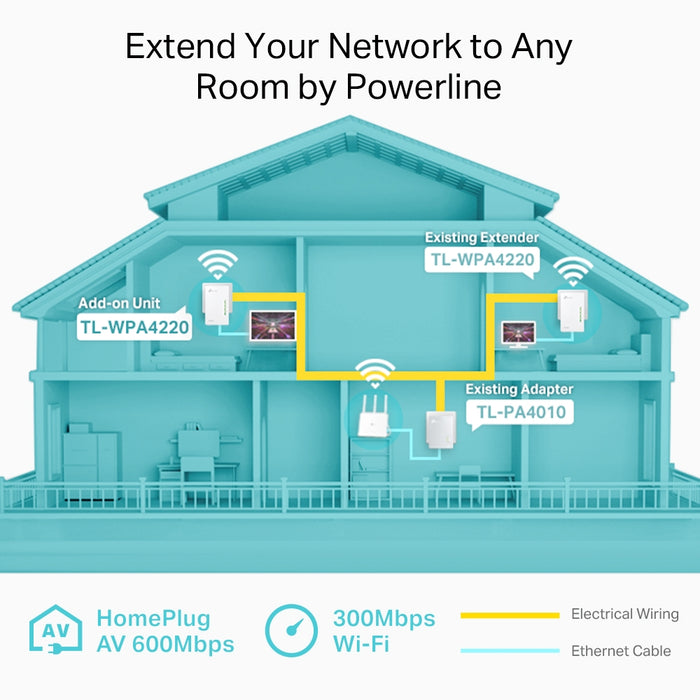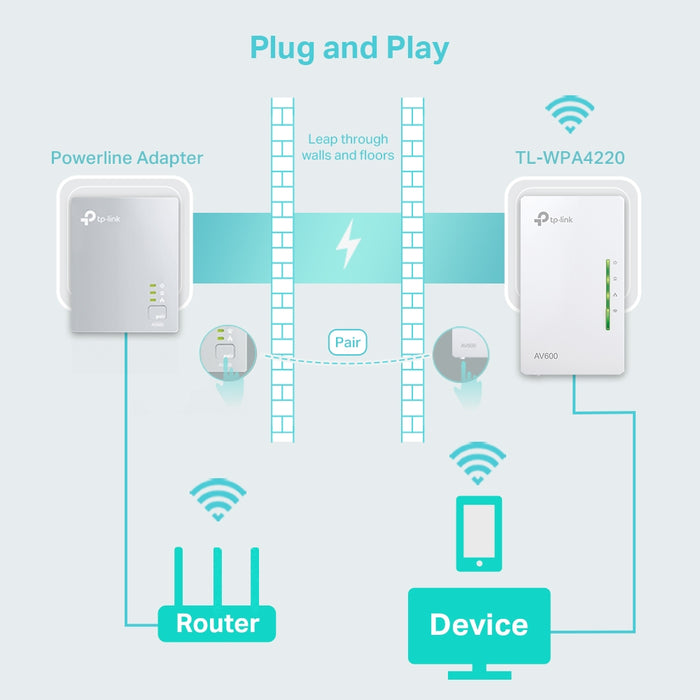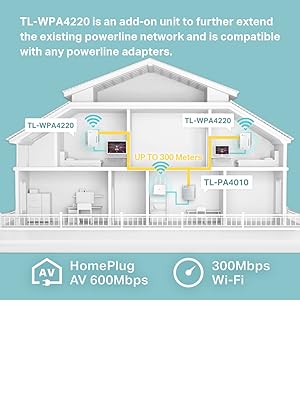- HomePlug AV standard compliant, providing data transmission over electrical wires for HD video streaming
- Stable,High-speed data transfer rate
- Up to 300Mbps Wi-Fi Speed
- 2*10/100Mbps Ethernet Port
- Free tpPLC Utility and tpPLC app control

Plug & Play with No Configuration Required
Plug the powerline adapter and connect it to the router with an Ethernet cable. Then plug the TL-WPA4220 in any desired power outlet. There you go! No configuration is required. Just enjoy the seamless, high speed wired and wireless network

Pair for More Security
Pressing the Pair button enables greater network security and data protection with one-touch 128-bit AES encryption.

Wi-Fi Auto-Sync for Unified Wi-Fi Network
Copy the wireless setting from my router to my extender, so you can use the same SSID and password to access the Internet at your home.
1. Connect the extender near the router.
2. Press the WPS button on the router. 3. Within two minutes, press the Wi-Fi button on the front panel of the TL-WPA4220 for one second.
4. When the Wi-Fi LED flashes quickly for 3 seconds and then remains lit. Done! Any changes made to network setting will be automatically applied across the entire network.

Two Ethernet Ports for Wired Connections
With two Ethernet ports, the TL-WPA4220 can run multiple high-speed and reliable wired connections at the same time for devices like smart TVs, PCs, and game consoles. One Ethernet cable is included in the box.

Add-on Unit for Providing Wired and Wireless Network
The TL-WPA4220 is an add-on unit to provide wired connections and Wi-Fi simultaneously, and it must be deployed on the same circuit with other adapters in a set of two or more. There is no need to buy or deploy additional Ethernet cable, and TL-WPA4220 is compatible with any powerline adapters.

Management on Your Smartphone
The tpPLC Utility and tpPLC app make it easy to control wireless network settings, set schedules for Wi-Fi availability and even control the LED indicators on or off on your adapters from any iOS or Android device.